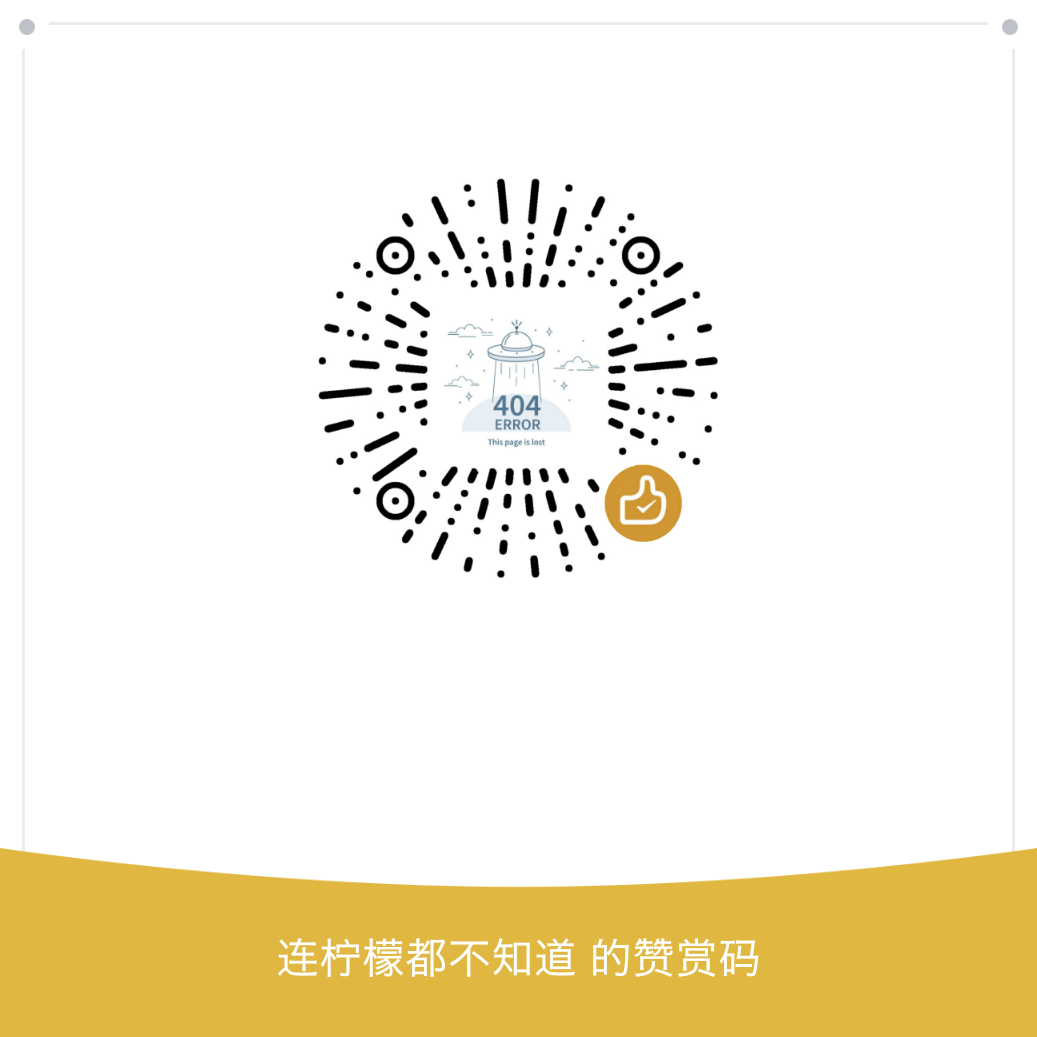内核版本 5.15
官方文档 Filesystems in the Linux kernel
概述
VFS(Virtual File System / Virtual Filesystem Switch)是内核中对用户空间的程序提供文件系统接口的一个抽象的软件层,它对用户空间的程序屏蔽了不同的具体文件系统的实现差异。
VFS的系统调用都是在进程上下文中调用的。
| 源文件 | 包含的系统调用 |
|---|---|
| fs/d_path.c | getcwd |
| fs/exec.c | execve, execveat |
| fs/fcntl.c | fcntl |
| fs/file.c | dup |
| fs/filesystems.c | sysfs |
| fs/ioctl.c | ioctl |
| fs/locks.c | flock |
| fs/namei.c | mknod, mkdir, rmdir, unlink, link, syslink, rename |
| fs/namespace.c | mount, umount |
| fs/open.c | truncate, acess, chdir, chroot, chmod, open, create, close |
| fs/pipe.c | pipe |
| fs/read_write.c | lseek, read, write, |
| fs/select.c | select, poll |
| fs/stat.c | stat, fstat, lstat |
| fs/sync.c | sync |
| fs/utimes.c | utime, utimes, futimes, lutimes |
关键全局变量
| 全局变量 | 所在文件 | 说明 |
|---|---|---|
| struct list_head super_blocks | fs/super.c | 保存系统中所有的super_block |
| struct file_system_type* file_systems | fs/filesystem.c | 保存了系统中所有的file_system_type信息 |
关键数据结构
| 数据结构 | 所在文件 |
|---|---|
| struct super_block | include/linux/fs.h |
| struct dentry | include/linux/dcache.h |
| struct inode | include/linux/fs.h |
| strucr file | include/linux/fs.h |
| struct file_system_type | include/linux/fs.h |
| struct vfsmount | include/linux/mount.h |
| struct mount | include/linux/mount.h |
数据结构之间的关联关系(相同颜色表示指向同一个对象)
super_block
存储一个已挂载的文件系统的相关信息,实例在文件系统挂载的时候产生。
对于磁盘类文件系统,相关信息会持久化到磁盘中。superblock保存了一个文件系统的最基础的元信息,一般都保存在底层存储设备的开头;文件系统挂载之后会读取文件系统的superblock并常驻内存,部分字段是动态创建时设置的。
同一个文件系统可能会有多个super_block。
super_block存在于两个链表中,一个是系统所有super_block的链表(全局变量super_blocks), 一个是对于特定的文件系统的super_block链表(file_system_type.fs_supers).
1 | struct super_block { |
dentry
目录项(directory entry),保存了文件(目录)名称和具体的inode的对应关系,同时也实现目录与其包含的文件/目录之间的映射关系;引入dentry的概念主要是为了方便查找文件/目录,path中的每个目录和文件都有对应的dentry。
用来保存文件路径和inode之间的映射,从而支持在文件系统中移动。dentry 由 VFS 维护,所有文件系统共享,不和具体的进程关联。
dentry没有在磁盘等底层持久化存储设备上存储,是一个动态创建的内存数据结构,主要是为了构建出树状组织结构而设计,用来进行文件、目录的查找。
通过从文件系统根开始的目录项进行连接,所有的目录项会形成一个树状结构;查找时通过这个树状结构来找到对应的文件/目录。
虚拟文件系统维护了一个 DEntry Cache缓存(全局变量 struct hlist_bl_head *dentry_hashtable),用来保存最近使用的 dentry,加速查询操作。当调用open()
函数打开一个文件时,内核会第一时间根据文件路径到 DEntry Cache里面寻找相应的dentry,找到了就直接构造一个struct file对象并返回。如果该文件不在缓存中,那么 VFS 会根据找到的最近目录一级一级地向下加载,直到找到相应的文件。期间 VFS 会缓存所有被加载生成的dentry。
1 | struct dentry { |
inode
索引节点(index node)记录了文件或目录的属性信息。文件和inode是一一对应的。一个 inode可能被多个 dentry 所关联(通常是为文件建立硬连接)。
当创建一个文件时会对应的生成一个struct inode实例,并且该信息会持久化保存到磁盘中,由具体的文件系统进行组织。
当磁盘上的文件被访问时,才会由文件系统从磁盘上加载相应的数据并构造inode。虚拟文件系统维护了一个 Inode-cache缓存(全局变量 struct hlist_head *inode_hashtable),用来保存最近使用的inode,加速查询操作。
inode存在于两个双向链表, inode所在文件系统的 super_block 的 s_inodes 和 s_inodes_wb 链表中。
ls -li 命令结果的第一列就是文件的 inode 号
1 | baoze@baoze:~/workspace$ ls -li |
硬链接与软连接
硬链接: 指向原始文件 inode 的指针,系统不为它分配新的inode。我们每添加一个硬链接,该文件的 innode 连接数就会增加 1 ; 而且只有当该文件的 inode 连接数为 0 时,才算彻底被将它删除。因此即便删除原始文件,依然可以通过硬链接文件来访问。需要注意的是,我们不能跨分区对文件进行链接。
软链接: 链接文件会生成新的inode。因此能链接目录,也能跨文件系统链接。但是,当删除原始文件后,链接文件也将失效。
inode的状态通常有三种
- 存在内存中,未关联到任何文件,也不处于活动使用状态;
- 存在内存中,正在由一个或多个进程使用,正在由一个或多个进程使用,通常表示一个文件。两个计数器(i_count和i_nlink)的值都必须大于0。文件内容和inode元数据都与底层块设备上的信息相同。也就是表示从上一次与介质同步依赖,该inode没有改变过;
- 处于活动使用状态。其数据内容已经改变,与存储介质上的内容不同。这种状态的inode被称作脏的。
1 | struct inode { |
file
file是内核中的数据结构,描述的是进程已经打开的文件,和进程是关联的。
因为一个文件可以被多个进程打开,所以一个文件可以存在多个文件对象,但多个文件对象其对应的索引节点和目录项对象肯定是唯一的。
每个进程都持有一个fd[]数组,数组里面存放的是指向file结构体的指针,同一进程的不同fd可以指向同一个file对象。
当应用程序调用open()函数的时候,VFS就会创建相应的file对象,打开文件的过程也就是对file结构体的初始化的过程。
在打开文件的过程中会将inode部分关键信息填充到file中,特别是文件操作的函数指针。
在task_struct中保存着一个file类型的数组,而用户态的文件描述符其实就是数组的下标。这样通过文件描述符就可以很容易到找到file,然后通过其中的函数指针访问数据。
1 | struct file { |
filesystem
fs/filesystem.c 文件中定义了全局变量 static struct file_system_type *file_systems,保存了系统中所有的file_system_type信息。
- 对file_systems全局变量list的遍历必须要通过 file_systems_lock 来进行保护
- 文件系统module卸载时,必须调用 unregister_filesystem()接口
- 访问list中的某一个成员时,可以在加锁(file_systems_lock)的代码段中进行,或者获取file_system_type->owner的引用计数。获取引用计数可以通过try_module_get()函数实现,该函数返回0表示获取失败。
如下面代码示例1
2
3
4
5
6
7
8
9
10
11
12
13
14
15
16
17
18
19static int fs_name(unsigned int index, char __user * buf)
{
struct file_system_type * tmp;
int len, res;
read_lock(&file_systems_lock); # 加锁
for (tmp = file_systems; tmp; tmp = tmp->next, index--)
if (index <= 0 && try_module_get(tmp->owner)) # 获取引用计数
break;
read_unlock(&file_systems_lock); # 解锁
if (!tmp)
return -EINVAL;
/* OK, we got the reference, so we can safely block */
len = strlen(tmp->name) + 1;
res = copy_to_user(buf, tmp->name, len) ? -EFAULT : 0;
put_filesystem(tmp);
return res;
}
file_system_type结构体
1 | struct file_system_type { |
vfsmount
1 | struct vfsmount { // include/linux/mount.h |
mount
1 | struct mount { // fs/mount.h |
mnt_namespace
1 | struct mnt_namespace { // fs/mount.h |
mountpoint
1 | struct mountpoint { // fs/mount.h |
nameidata
1 | struct nameidata { |
初始化流程
| 全局变量 | 缓存池名称 | 对象 | 说明 |
|---|---|---|---|
| dentry_hashtable | Dentry Cache | struct hlist_bl_head | alloc_large_system_hash |
| inode_hashtable | Inode-cache | struct hlist_head | alloc_large_system_hash |
| names_cachep | names_cache | 4K的char(path_name) | slab |
| dentry_cache | dentry | struct dentry | slab |
| inode_cache | inode_cache | struct inode | slab |
| filp_cachep | filep | struct file | slab |
| mnt_cache | mnt_cache | struct mount | slab |
| mount_hashtable | Mount-cache | struct hlist_head | alloc_large_system_hash |
| mountpoint_hashtable | Mountpoint-cache | struct hlist_head | alloc_large_system_hash |
| kernfs_node_cache | kernfs_node_cache | struct kernfs_node | slab |
| kernfs_iattrs_cache | kernfs_iattrs_cache | struct kernfs_iattrs | slab |
| shmem_inode_cachep | shmem_inode_cache | struct shmem_inode_info | slab |
| bdev_cachep | bdev_cache | struct bdev_inode | slab |
在dcache_init,inode_init同dcache_init_early, inode_init_early函数中分别创建struct entry 和 struct inode的slab cache和hash table
在slab cache中保存数据,使用hash table为其建立索引表,典型的以空间换时间方式
这里使用有early后缀和没有early后缀的函数是根据hash是否分布在NUMA上来选择hash table的创建时机是否推迟到vmalloc空间可以使用
1 | start_kernel() |
init_mount_tree()函数1
2
3
4
5
6
7
8
9
10
11
12
13
14
15
16
17
18
19
20
21
22
23
24
25
26
27
28
29
30
31
32
33static void __init init_mount_tree(void)
{
struct vfsmount *mnt;
struct mount *m;
struct mnt_namespace *ns;
struct path root;
# 挂在rootfs文件系统,期间会创建super_block
mnt = vfs_kern_mount(&rootfs_fs_type, 0, "rootfs", NULL);
if (IS_ERR(mnt))
panic("Can't create rootfs");
# 创建namespace
ns = alloc_mnt_ns(&init_user_ns, false);
if (IS_ERR(ns))
panic("Can't allocate initial namespace");
m = real_mount(mnt);
m->mnt_ns = ns;
ns->root = m;
ns->mounts = 1;
list_add(&m->mnt_list, &ns->list);
init_task.nsproxy->mnt_ns = ns;
get_mnt_ns(ns);
root.mnt = mnt;
root.dentry = mnt->mnt_root;
mnt->mnt_flags |= MNT_LOCKED;
# 将根目录和当前工作目录都设为rootfs文件系统根目录,即init_task进程可以看见整个内核根文件系统。
# init_task进程创建子进程时,其根目录和当前工作目录信息会传递给子进程。
set_fs_pwd(current->fs, &root);
set_fs_root(current->fs, &root);
}
vfs_kern_mount()的主要流程 创建fs_context -> 创建super_block -> 创建inode -> 创建dentry -> 创建vfs_mount/mount
此时内核还不存在根文件系统,因此无法关联挂载点。
实际上此时创建的rootfs文件系统根目录项,就是初始内核根文件系统的根目录项。
此时rootfs文件系统的内容为空,内核在启动后期,初始化子系统时调用populate_rootfs()函数将initramfs中的内容解压至rootfs文件系统。
1 | vfs_kern_mount(type: &rootfs_fs_type, flags: 0, name: "rootfs", data: NULL) |
1 | static const struct fs_context_operations ramfs_context_ops = { |
系统日志中可以看到相关的初始化打印信息1
2
3
4
5
6
7
8
9
10[ 0.123936] Dentry cache hash table entries: 1048576 (order: 11, 8388608 bytes, linear)
[ 0.123936] Inode-cache hash table entries: 524288 (order: 10, 4194304 bytes, linear)
[ 0.811286] Mount-cache hash table entries: 16384 (order: 5, 131072 bytes, linear)
[ 0.815888] Mountpoint-cache hash table entries: 16384 (order: 5, 131072 bytes, linear)
[ 1.150965] devtmpfs: initialized
[ 10.327085] VFS: Disk quotas dquot_6.6.0
[ 10.328635] VFS: Dquot-cache hash table entries: 512 (order 0, 4096 bytes)
[ 11.294724] Trying to unpack rootfs image as initramfs...
[ 15.765063] Freeing initrd memory: 104932K
[ 16.347904] Run /init as init process
常用的文件系统
ramfs
基于内存的简易文件系统类型,是完全基于虚拟文件系统数据结构实例的文件系统,文件系统没有大小限制,文件内容不能交换至外部交换区
tmpfs
ramfs文件系统类型的增强版,对文件大小进行限制,文件内容可交换至交换区。需选择CONFIG_TMPFS配置选项,不仅可用于内核根文件系统,还可用于进程间通信的共享内存机制等
rootfs
内核启动时的初始根文件系统类型,可以是ramfs或tmpfs其中之一。内核在以下条件同时都成立时选择tmpfs作为初始根文件系统类型,否则选用ramfs文件系统类型:
(1)选择了CONFIG_TMPFS配置选项,支持tmpfs文件系统
(2)命令行参数rootfstype=tmpfs或未定义
(3)命令行参数root=未定义
该判断逻辑在 init_rootfs() 函数中
命令行参数可以通过/proc/cmdline 或 /boot/grub/grub.cfg 文件中查看
initramfs
保存初始根文件系统内容,它是一个.cpio类型的文件,链接内核时保存在内核镜像的初始化段中。内核在do_basic_setup()函数中,初始化子系统时调用populate_rootfs()函数(/init/initramfs.c)将initramfs的内容解压至根文件系统中。initramf具有默认的内容(/usr/),用户可通过配置选项指定编入其中的文件夹,编译内核时会将指文件夹的内容编译入initramfs内,目标文件格式为.cpio。使用initramfs传递根文件系统内容需要选择BLK_DEV_INITRD配置选项,并指定”initrd= xxx”。
procfs
sysfs
sysfs是一个基于内存的文件系统,它的作用是将内核信息以文件的方式提供给用户程序使用。sysfs 文件系统被挂载在 /sys 挂载点上。
devtmpfs
xfs
nfs
进程与文件系统的关联
每个进程有一个根目录和当前工作目录(由fs_struct结构体表示),这两个目录指向内核根文件系统中的一个目录。根目录是进程能看见内核根文件系统的起点,也就是说此目录以上的部分对进程不可见,进程只能看到此目录以下的部分。进程能看到的文件系统是内核根文件系统的一部分。当前工作目录,即在不指定的情况下,进程在当前工作目录下搜索、打开文件等。