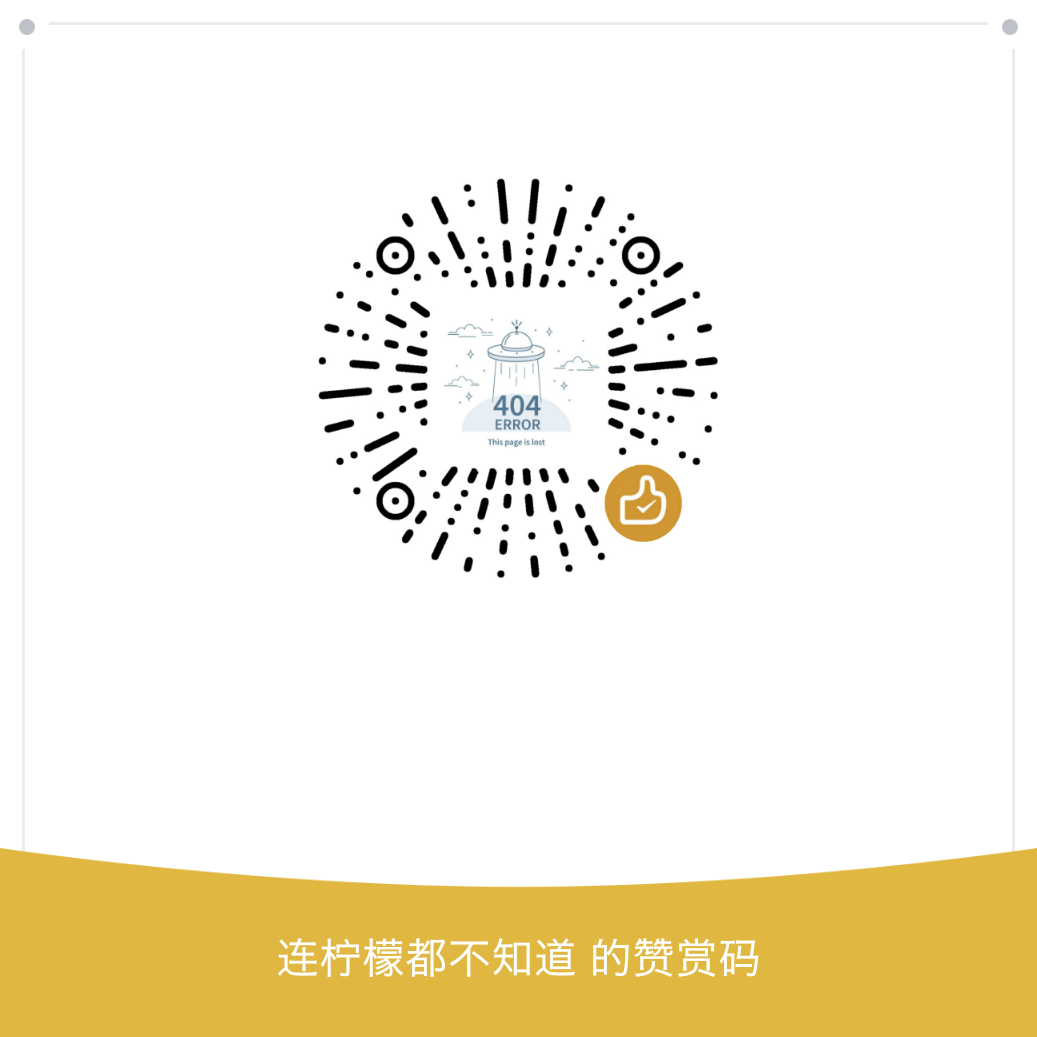运行环境为 Ubuntu 22.04
查看系统中安装的libc的软件包
1 | $ dpkg -l |grep -i libc-bin |
采用gnu的接口查询
可以通过man gnu_get_libc_version查看接口的详细信息
1 | $ cat 003_glibc_verison.c -n |
ldd命令
1 | $ ldd --version |
执行libc.so
libc.so是可以直接运行的,如果不能运行,chmod +x添加下执行权限
ldd 一个当前系统中 C 库编写的动态可执行程序,可以查找到使用的libc.so的位置
1 | $ ldd `which top`|grep -i libc.so |