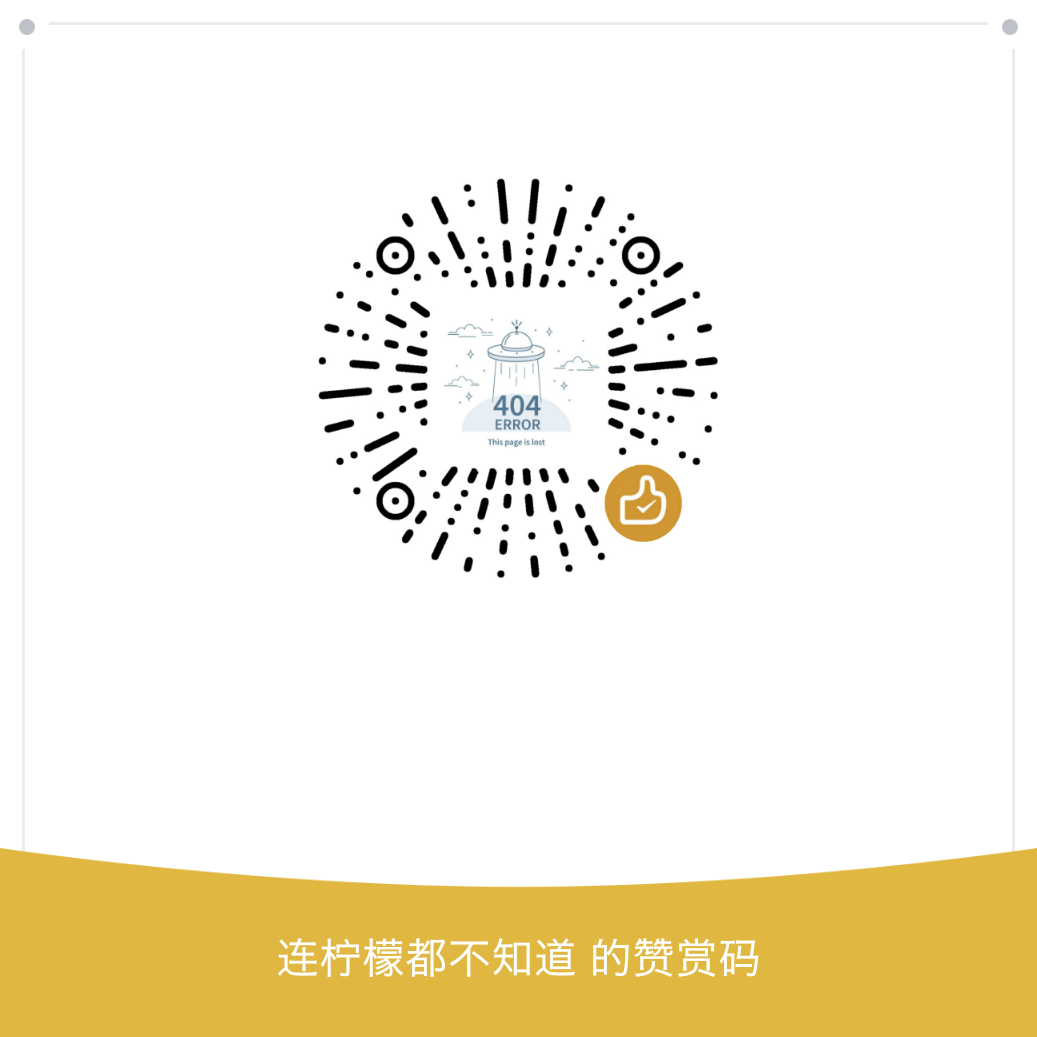WSL常用命令
| 命令 | 说明 |
|---|---|
| wslconfig /l [/running, /all] | 查看已经安装的linux子系统 |
| wslconfig /u |
注销安装的子系统 |
| wslconfit /s |
将名称为name的子系统设置为默认 |
安装的linux子系统保存在%LocalAppData%\Packages目录下面
使用
wslconfig /u命令注销掉,并未真正删除,store里面还是显示已安装,使用管理员身份运行下面两个powershell命令进行删除
get-appxpackage -allusers |select name, packagefullname
get-appxpackage CanonicalGroupLimited.Ubuntu20.04onWindows |remove-appxpackage
WSL下安装centos
CentWSL
已失效Rolisoft的WSL下Linux的转换方法
1 | PS D:\workspace\github\WSL-Distribution-Switcher> git clone https://github.com/RoliSoft/WSL-Distribution-Switcher.git |
安装失败,因为它依赖Debian子系统。即使使用Microsoft store安装了Debian子系统后,仍然执行失败,提示找不到lxrun.exe。lxrun.exe已经是废弃的应用程序。所以放弃了该种方法