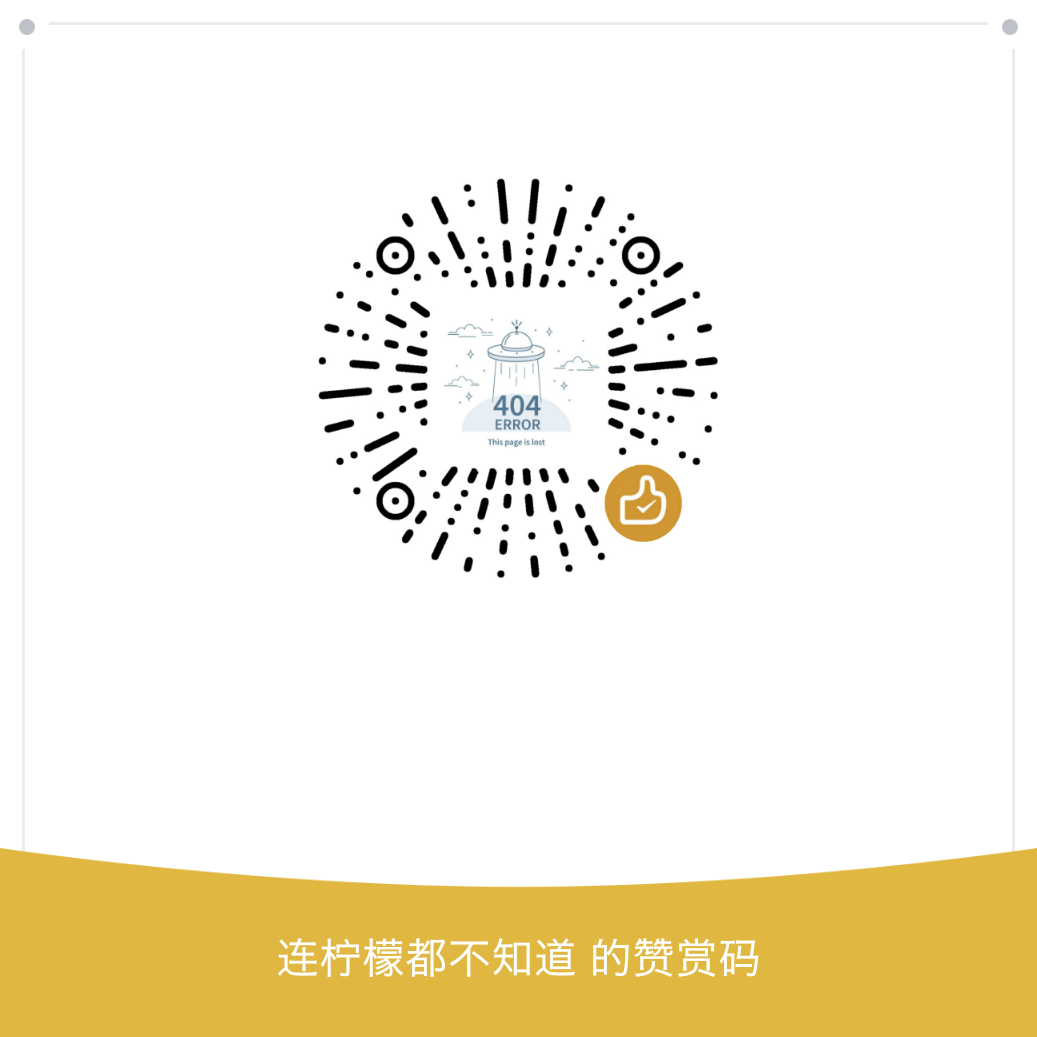windows hosts文件
文件位置: C:\Windows\System32\drivers\etc\hosts
raw.githubusercontent.com无法连接时,可以在hosts文件中添加主机IP映射
1 | 151.101.76.133 raw.githubusercontent.com # ip地址信息可以通过各种[站长工具网站](https://tool.chinaz.com/)查询 |
登录虚拟机时提示host key验证失败
1 | PS C:\Users\xxx> ssh root@192.168.43.129 |