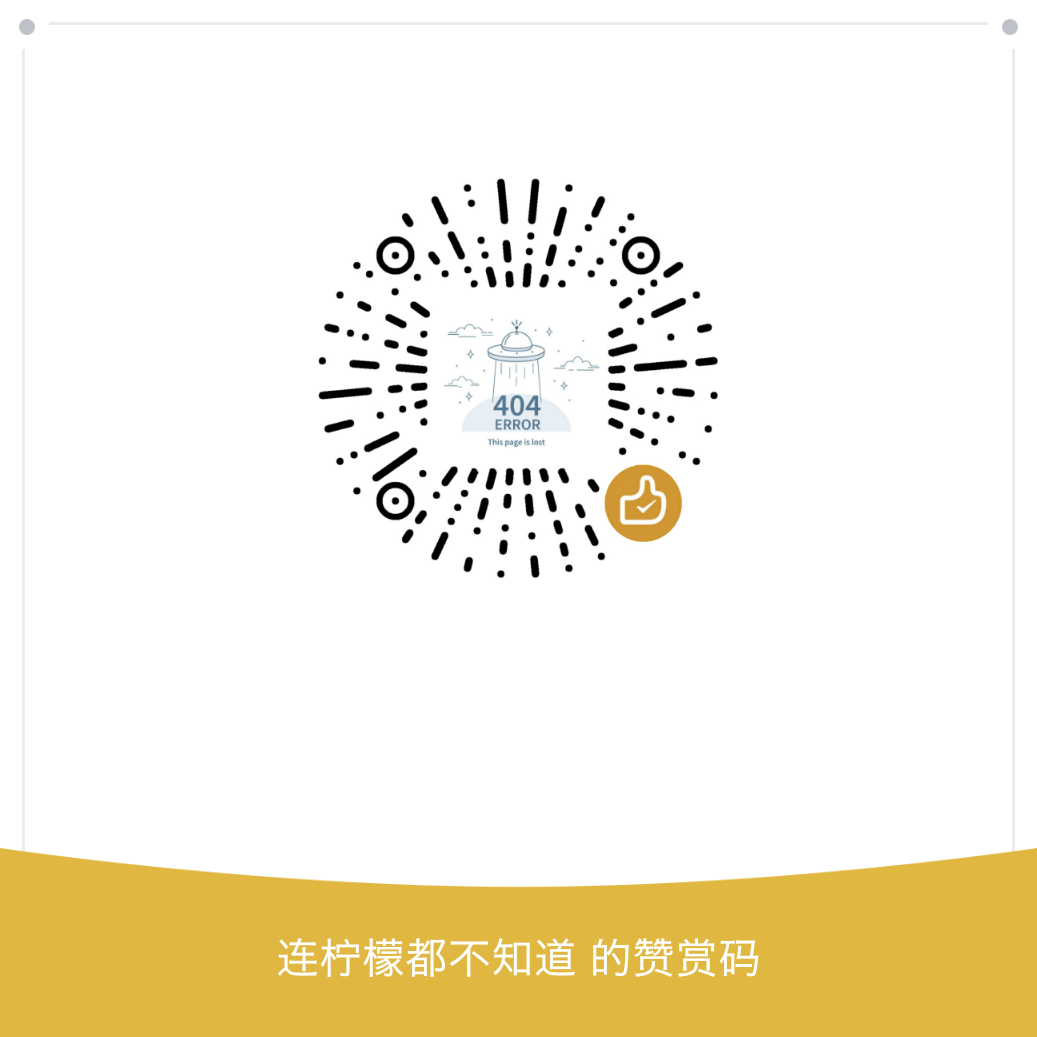非docker安装
通过设置jenkins官方repo仓库下载
1 | sudo wget -O /etc/yum.repos.d/jenkins.repo https://pkg.jenkins.io/redhat-stable/jenkins.repo |
安装后,jenkins.war默认地址为
JENKINS_WAR=”/usr/lib/jenkins/jenkins.war”
jenkins的config地址为
JENKINS_CONFIG=/etc/sysconfig/jenkins
jenkins服务的启动/停止/重启脚本为
/etc/init.d/jenkins
下载rpm安装
1 | wget https://pkg.jenkins.io/redhat-stable/jenkins-2.176.1-1.1.noarch.rpm |
下载war包
1 | wget https://mirrors.huaweicloud.com/jenkins/war-stable/latest/jenkins.war |
常用的启动参数为:
1 | java -Duser.timezone=GMT+08 \ |
jenkins.logging.properties 的内容参见说明
permissive-script-security.enabled=true表示默认允许执行unsecured脚本,不再提示需要审核
虚拟机中启动jenkins后不能访问
关闭防火墙
1
2
3systemctl status firewalld
systemctl stop firewalld
systemctl disable firewalld配置防火墙开放jinkins使用的端口
1
2
3
4
5
6
7
8
9
10
11
12检查当前防火墙开放的端口
[root@localhost ~]# firewall-cmd --list-ports
配置防火墙开放端口
[root@localhost ~]# firewall-cmd --permanent --zone=public --add-port=8080/tcp
success
[root@localhost ~]# firewall-cmd --list-ports
重启防火墙
[root@localhost ~]# systemctl reload firewalld
[root@localhost ~]# firewall-cmd --list-ports
8080/tcp
docker安装
docker hub中有两种jenkins的镜像,jenkins官方推荐使用 jenkinsci/blueocean 镜像,该镜像中包含了blueocean插件,该镜像会在blueocean发布新版本时同步发布。还有一个镜像 jenkins/jenkins, 为jenkins的纯净版本。
jenkins/jenkins的github地址
容器化安装时,支持配置下面三个环境变量,来定义jenkins的配置
JAVA_OPTS
JENKINS_HOME
JENKINS_OPTS
JENKINS_SLAVE_AGENT_PORT
1 | docker run \ |
jenkins.logging.properties 的内容参见说明
docker运行jenkins时提示权限错误
1 | touch: cannot touch ‘/var/jenkins_home/copy_reference_file.log’: Permission denied |
因为容器启动时默认采用jenkins用户,uid和gid分别时 1000 和 1000,需要将挂载到容器里面的JENKINS_HOME对应的宿主机上的目录的所有者修改下
1 | chown -R 1000:1000 /data/jenkins_home |