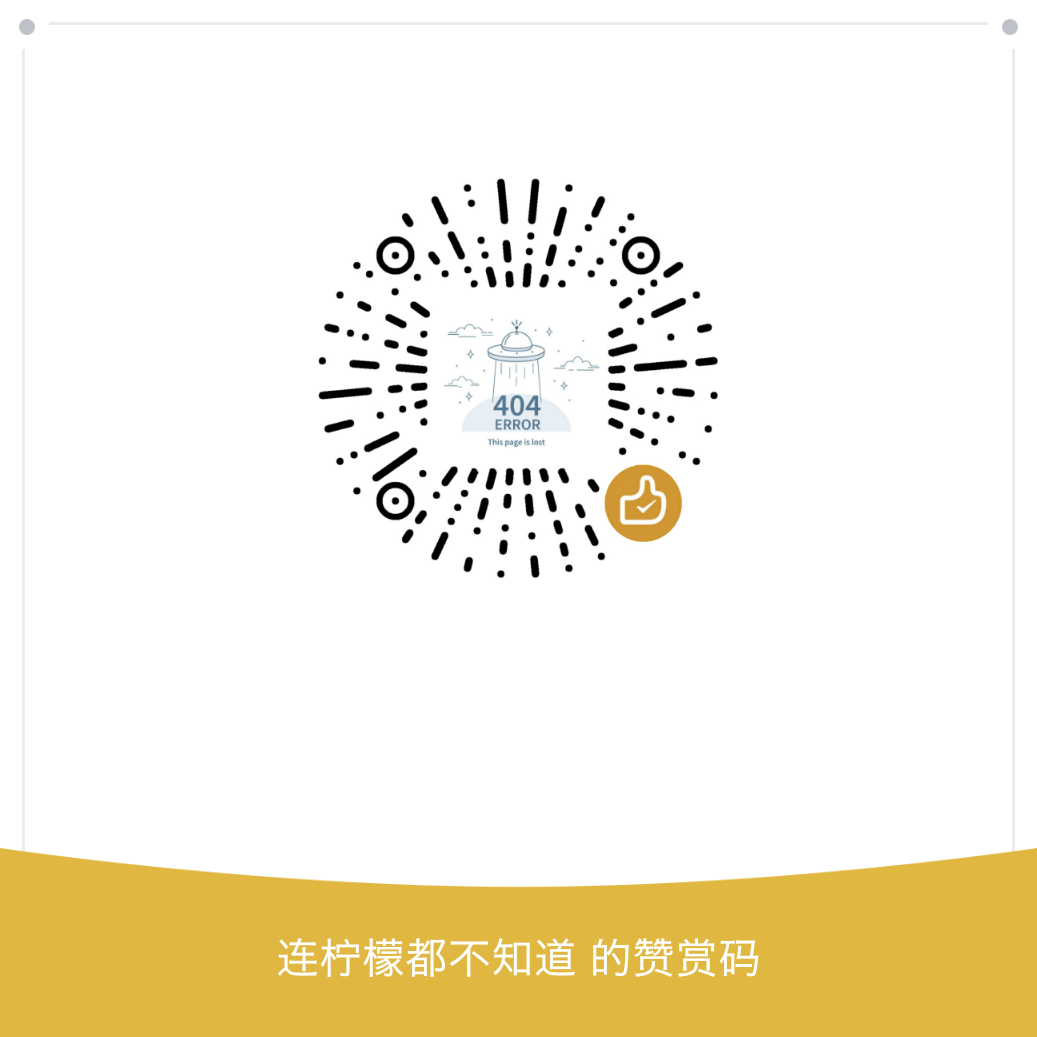该命令用于显示指定对象的信息
命令格式
1 | git cat-file (-t [--allow-unknown-type]| -s [--allow-unknown-type]| -e | -p | <type> | --textconv | --filters ) [--path=<path>] <object> |
命令参数选项
- -t: 显示对象类型
- -s: 显示对象大小(bytes)
- -e: 如果对象存在且是有效的,则命令正常返回0;如果对象无效,则命令返回非零值,并在标准错误输入打印错误信息
- -p: 显示对象内容
- –batch: 从标准输入读取对象id,显示对象信息(类型、大小)和对象内容
- –batch-check: 从标准输入读取对象id,显示对象信息(类型、大小)
例子
1 | [root@localhost gitNewTest]# find .git/objects/ -type f |