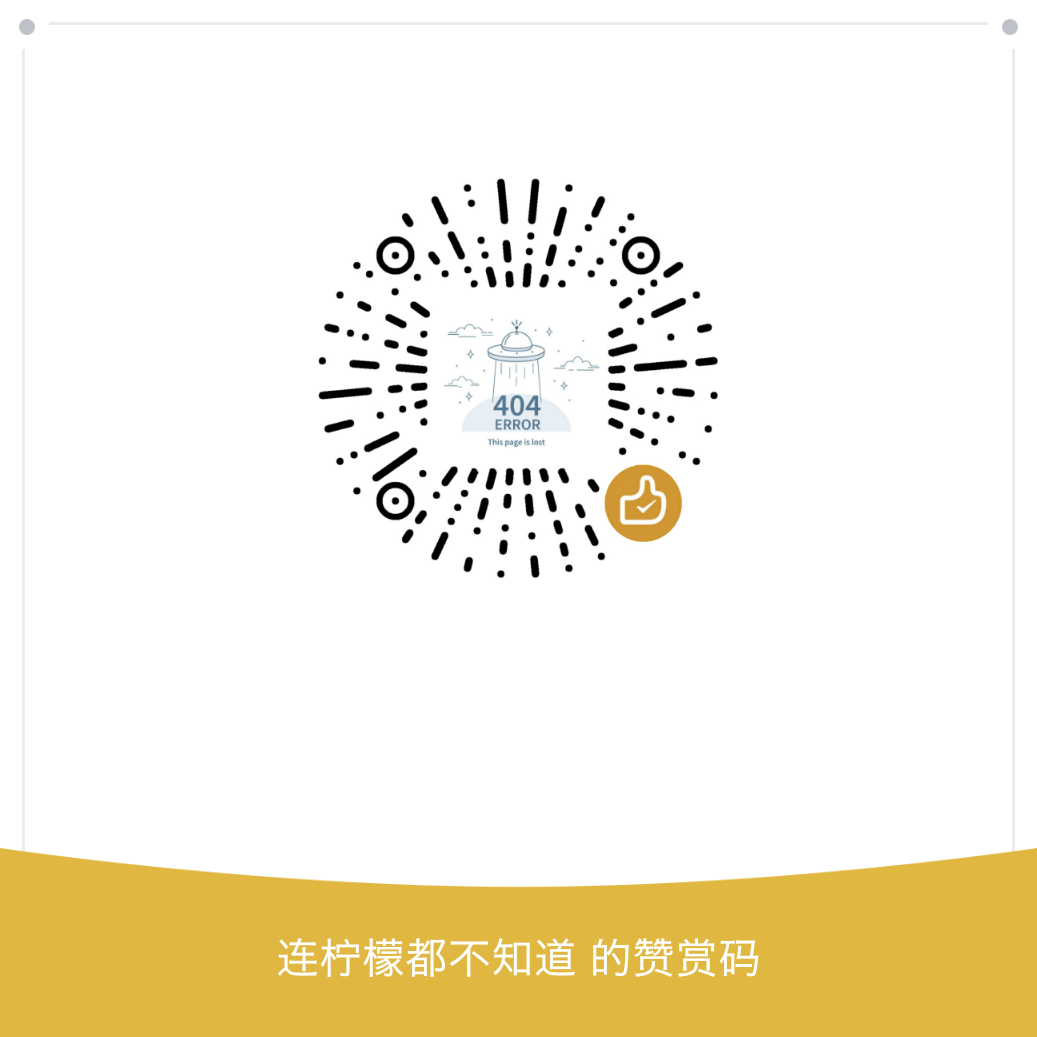为了保证稳定性,RHEL及其衍生版本Centos等的官方rpm repository中提供的软件版本都相对比较滞后。为了能使用相对较新的软件版本,可以使用EPEL扩展源。
EPEL(Extra Packages for Enterprise Linux),是由Fedora社区维护的,为RHEL系列操作系统提供高质量软件包的项目。
yum命令安装
1 | yum -y install epel-release |
rpm包安装
根据系统CPU架构及操作系统版本,到 https://dl.fedoraproject.org/pub/epel/ 下载对应的rpm进行安装。
1 | wget wget https://dl.fedoraproject.org/pub/epel/epel-release-latest-7.noarch.rpm |
或
1 | yum -y install http://dl.fedoraproject.org/pub/epel/epel-release-latest-7.noarch.rpm |
验证
1 | yum clean all; yum makecache |