vscode配置
1 | { |
快捷键
| 按键 | 说明 |
|---|---|
| shift+alt+F | 格式化 |
| shift+ctl+b | build |
| ctrl+x | 删除当前行 |
| shift+alt+⬇ | 拷贝当前行到下一行 |
| shift+alt+⬆ | 拷贝当前行到上一行 |
| shift+ctl+k | 删除当前行 |
| alt+⬆ | 移动当前行到上一行 |
| alt+⬇ | 移动当前行到下一行 |
我们趋行在人生这个亘古的旅途,在坎坷中奔跑,在挫折里涅槃,忧愁缠满全身,痛苦飘洒一地。我们累,却无从止歇;我们苦,却无法回避。
1 | { |
| 按键 | 说明 |
|---|---|
| shift+alt+F | 格式化 |
| shift+ctl+b | build |
| ctrl+x | 删除当前行 |
| shift+alt+⬇ | 拷贝当前行到下一行 |
| shift+alt+⬆ | 拷贝当前行到上一行 |
| shift+ctl+k | 删除当前行 |
| alt+⬆ | 移动当前行到上一行 |
| alt+⬇ | 移动当前行到下一行 |
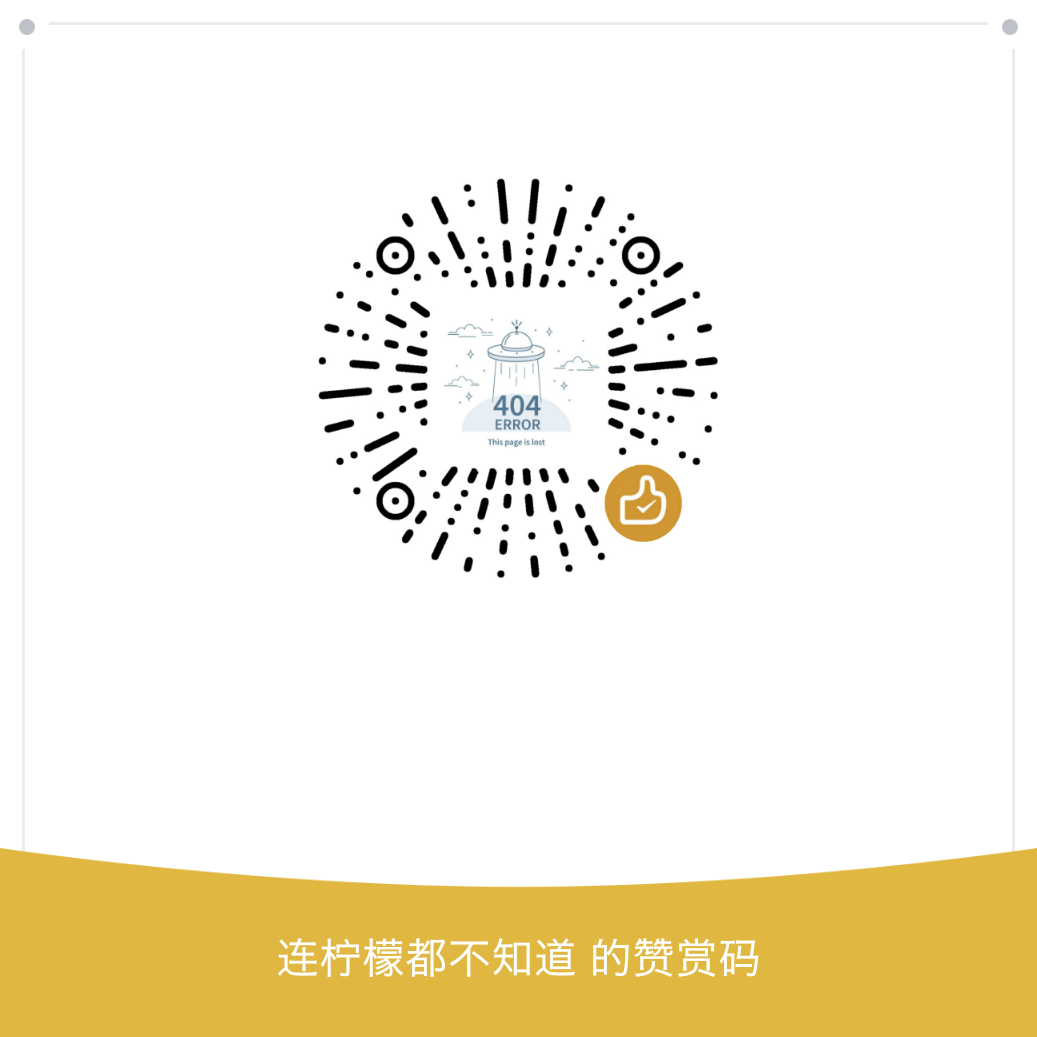
微信支付